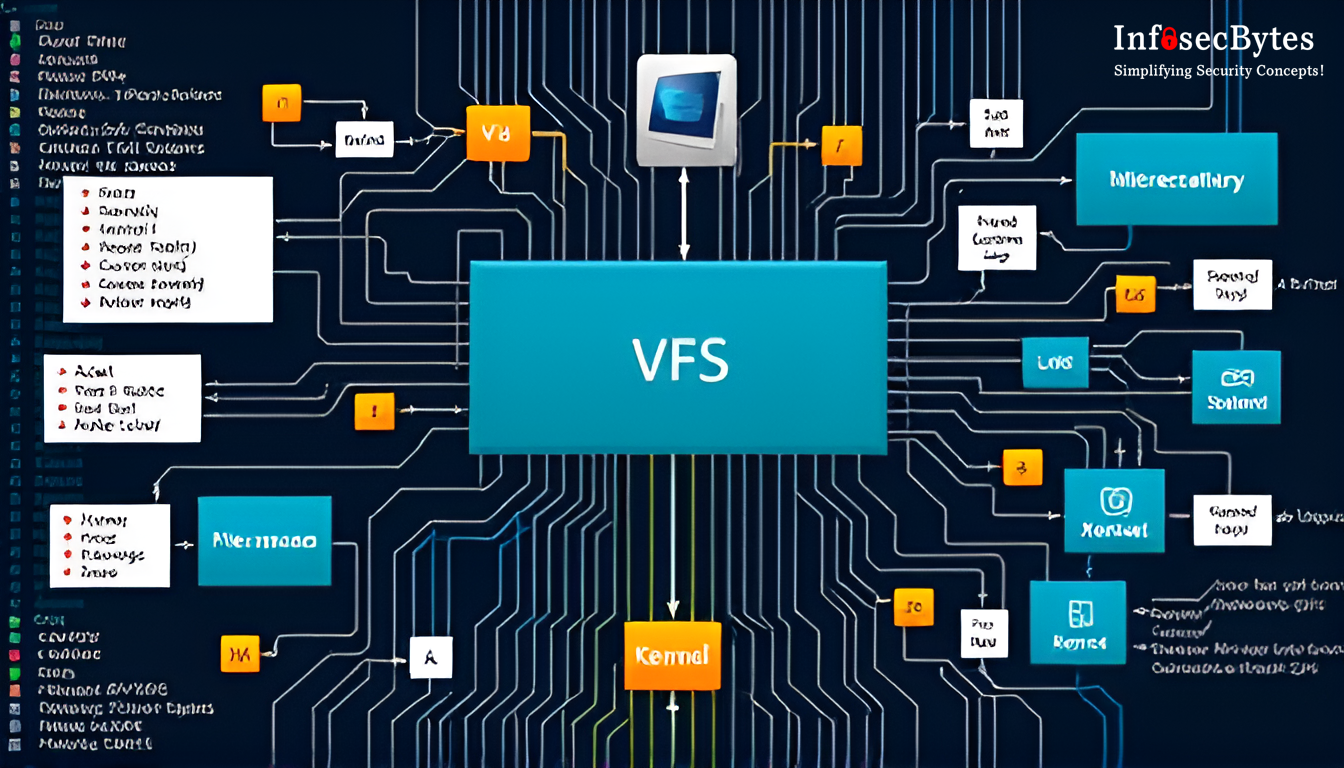Imagine walking into a grand library where countless books are organized across different sections, languages, and formats. Yet, no matter which book you pick up, you can read it effortlessly without worrying about how it’s stored or cataloged. This is precisely how the Virtual File System (VFS) operates within the Linux kernel. It serves as an abstraction layer that allows diverse file systems to coexist harmoniously, providing a unified interface for all file operations. In this journey through Linux internals, we’ll demystify the VFS, exploring its architecture, significance, and the ingenious mechanisms that enable seamless file system interactions.
The Importance of VFS in Linux Architecture
At the heart of Linux’s versatility lies the VFS. Its importance cannot be overstated, as it empowers the kernel to support multiple file systems transparently. Whether you’re accessing files on an ext4 partition, a USB drive formatted with FAT32, or a network share using NFS, the VFS ensures that all file operations follow a consistent protocol. This abstraction not only simplifies application development but also enhances portability and scalability across different hardware and storage solutions.
Key Benefits:
- Uniform Interface: Provides a common API for all file systems.
- Flexibility: Allows new file systems to be integrated without altering user-space applications.
- Interoperability: Facilitates interaction between different file systems and storage media.
How VFS Abstracts File System Operations
The VFS operates like a master translator. It defines generic data structures and function pointers that represent file system objects and operations. When a user-space application invokes a system call to perform a file operation, the VFS intercepts this call and delegates it to the appropriate file system-specific function.
The Abstraction Mechanism:
1. System Call Invocation:
- The application calls a function like
open(),read(), orwrite().
2. VFS Interception:
- The VFS receives the call and uses generic structures to process the request.
3. Delegation to Specific File System:
- Based on the file system type (ext4, NFS, etc.), the VFS invokes the corresponding method implementations.
The Role of VFS in Supporting Multiple File Systems
Supporting multiple file systems is akin to being multilingual. The VFS makes this possible by providing a set of operations that all file systems must implement. These operations are encapsulated in structures filled with pointers to actual functions defined by each file system.
Common File Systems Interacting with VFS:
- Ext4: The default for many Linux distributions, balancing performance and reliability.
- XFS: Known for handling large files and high-performance demands.
- Btrfs: Offers advanced features like snapshotting and self-healing.
- NFS (Network File System): Enables access to files over a network.
- FAT32/exFAT: Commonly used on removable media for cross-platform compatibility.
Detailed Explanation of VFS Components and Their Functionalities
To fully appreciate the VFS, let’s dive into its core components and how they collaborate to manage file operations.
1. Superblock Object (struct super_block)
Function:
- Represents an entire file system mounted on the system.
- Contains metadata about the file system.
Key Fields:
s_magic: Unique identifier for the file system type.s_root: Pointer to the root directory’s dentry.s_op: Superblock operations (methods for actions like writing superblocks).
Role in VFS:
- Acts as the entry point for file system operations.
- Maintains the state and configuration of the mounted file system.
2. Inode Object (struct inode)
Function:
- Represents individual files and directories.
- Stores metadata, not the file name.
Key Fields:
i_mode: File type and permissions.i_uidandi_gid: Owner and group identifiers.i_size: Size of the file in bytes.i_atime,i_mtime,i_ctime: Access, modification, and change timestamps.i_op: Inode operations (e.g.,create,unlink).
Role in VFS:
- Provides a uniform representation of files and directories.
- Enables the kernel to operate on file system objects without knowing the details.
3. Dentry Object (struct dentry)
Function:
- Represents a directory entry linking a name to an inode.
- Essential for translating path names to inodes.
Key Fields:
d_name: The name of the directory entry.d_parent: Pointer to the parent dentry.d_inode: Associated inode.
Role in VFS:
- Facilitates efficient path resolution.
- Employs caching to speed up file lookups.
4. File Object (struct file)
Function:
- Represents an open file instance.
- Maintains state for file operations like reading and writing.
Key Fields:
f_pos: Current read/write position.f_flags: Status flags (e.g., read-only, write-only).f_inode: Pointer to the associated inode.f_op: File operations (e.g.,read,write,poll).
Role in VFS:
- Connects user-space file descriptors to kernel-space structures.
- Manages access control and synchronization for open files.
Real-World Example: Opening and Reading a File
Let’s walk through a typical file operation to see the VFS in action.
Steps:
1. Open a File:
- Application calls
fd = open("/home/user/document.txt", O_RDONLY); - VFS begins path resolution using the root dentry.
- Traverses the directory hierarchy using dentries to find
document.txt. - Retrieves the inode associated with the file.
- Creates a file object and assigns a file descriptor.
2. Read from the File:
- Application calls
read(fd, buffer, size); - VFS invokes the
readoperation pointed to byf_opin the file object. - The specific file system’s
readfunction is executed. - Data is copied from the disk to the buffer.
Key Observations:
- Transparency: The application doesn’t need to know the file system type.
- Efficiency: Dentry cache speeds up file lookup for subsequent operations.
- Consistency: File operations behave uniformly across different file systems.
Advantages of Using a Virtual File System in Linux
1. Abstraction and Modularity
- Isolation: File system implementations are decoupled from kernel interfaces.
- Ease of Integration: New file systems can be added without modifying kernel code.
2. Support for Diverse File Systems
- Flexibility: Seamlessly handle local, network, and virtual file systems.
- Interoperability: Work with foreign file systems, enhancing cross-platform compatibility.
3. Improved Performance
- Caching Mechanisms: Dentry and inode caches reduce disk I/O.
- Optimized Path Resolution: Efficient algorithms for traversing directory structures.
4. Simplified Application Development
- Uniform API: Developers can write applications without worrying about underlying file systems.
- Portability: Applications work across different systems and storage configurations.
Challenges Posed by VFS
While the VFS offers numerous benefits, it also introduces complexities:
1. Increased Complexity in the Kernel
- Code Maintenance: Supporting many file systems demands rigorous testing and updates.
- Potential for Bugs: Abstraction layers can obscure issues, making debugging harder.
2. Performance Overhead
- Abstraction Cost: Indirect function calls may introduce slight delays.
- Resource Consumption: Caching structures consume memory.
3. Security Considerations
- Uniform Access: A flaw in the VFS can affect all file systems.
- Permission Enforcement: Ensuring consistent security checks across different file systems.
Final Thoughts
The Virtual File System is a cornerstone of Linux’s architecture, embodying the principles of abstraction, modularity, and flexibility. By providing a consistent interface for file operations, the VFS enables Linux to support a vast array of file systems, catering to diverse needs and technologies. Whether you’re a system administrator, developer, or simply an enthusiast, understanding the VFS unlocks a deeper appreciation for Linux’s design and its capability to handle complex file system interactions seamlessly.