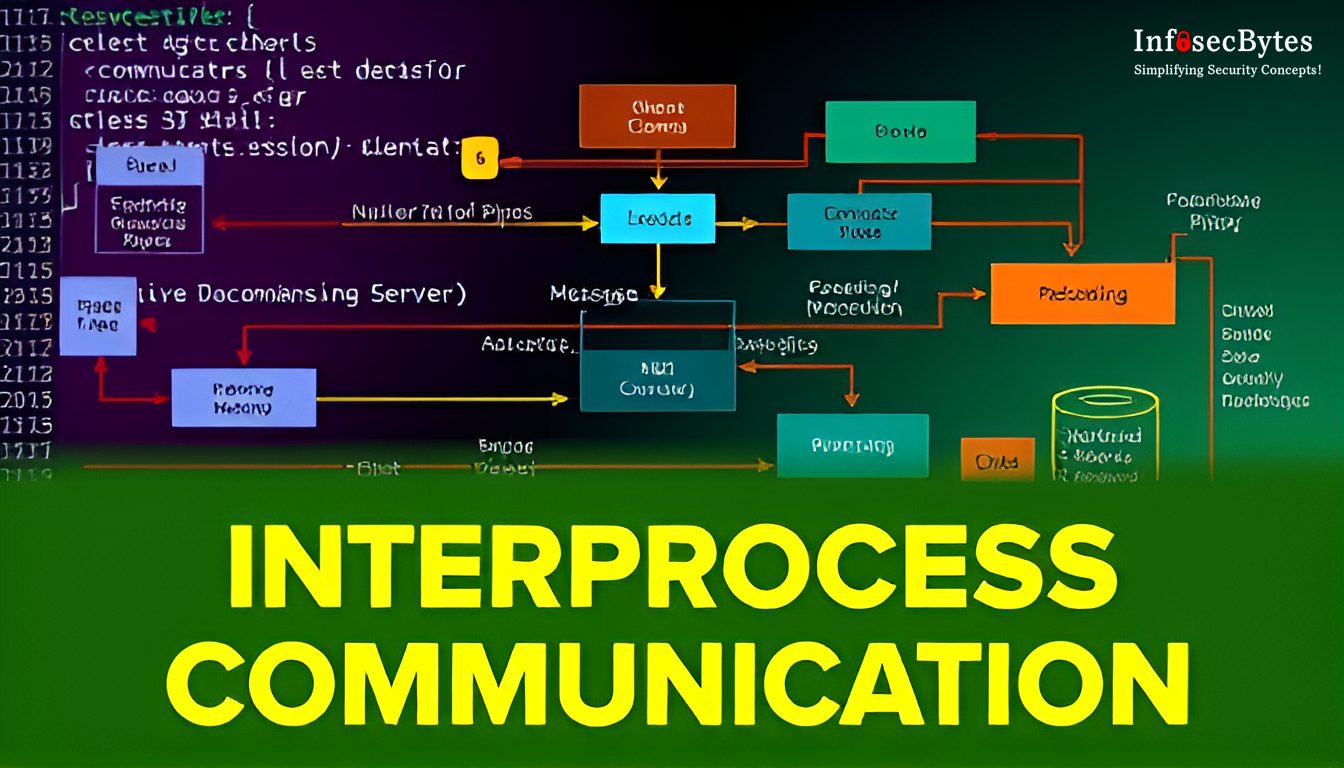In the realm of operating systems, interprocess communication (IPC) is vital for allowing processes to share data and coordinate their actions. Linux, known for its strength and versatility, provides several IPC methods tailored for various needs and scenarios. In this blog post, we’ll take a closer look at IPC in Linux, examine the various IPC mechanisms available, and offer practical examples to help you grasp how these mechanisms function behind the scenes.
History of IPC in Linux
Linux’s interprocess communication (IPC) methods actually trace back to the early days of the Unix operating system. Unix, which came about in the 1970s, was a trailblazer in several IPC techniques that allowed processes to communicate and sync up in a multi-user, multi-tasking setting. At first, there were basic tools like pipes for one-way data transfers and signals for notifying events. Over time, Unix introduced more sophisticated options, including message queues, shared memory, and semaphores, all of which enhanced how processes interacted with each other.
When Linux was created in the early 1990s, it picked up where Unix left off, not just adopting these IPC mechanisms but also expanding on them. The ongoing development of the Linux kernel has seen new IPC methods emerge and existing ones get refined, all in response to the growing needs of modern applications. This evolution has led to a rich array of IPC tools in Linux, each crafted for specific strengths and situations, making it a powerful environment for interprocess communication.
Overview of IPC in Linux
Interprocess communication (IPC) involves the various techniques that processes use to communicate with one another. It plays a vital role in how an operating system operates efficiently, as it helps processes coordinate their actions, share information, and manage resources effectively. Linux offers a number of IPC mechanisms, each with its unique advantages and disadvantages. The main IPC mechanisms in Linux include:
- Pipes
- Message Queues
- Shared Memory
- Sockets
Now, let’s take a closer look at each of these mechanisms.
Pipes
Pipes are among the simplest and most commonly used IPC methods in Linux. They enable one process to send data to another in a one-way stream. There are two types of pipes in Linux: anonymous pipes and named pipes, or FIFOs.
Anonymous Pipes
Anonymous pipes are useful for communication between related processes, like a parent process and its child. You can create them using the pipe() system call, which gives you two file descriptors: one for reading and the other for writing.
Here’s an example of using anonymous pipes:
#include <stdio.h>
#include <unistd.h>
int main() {
int fd[2];
pid_t pid;
char buffer[20];
if (pipe(fd) == -1) {
perror("pipe");
return 1;
}
pid = fork();
if (pid == -1) {
perror("fork");
return 1;
}
if (pid == 0) { // Child process
close(fd[0]); // Close read end
write(fd[1], "Hello, parent!", 15);
close(fd[1]);
} else { // Parent process
close(fd[1]); // Close write end
read(fd[0], buffer, sizeof(buffer));
printf("Received from child: %s\n", buffer);
close(fd[0]);
}
return 0;
}
Named Pipes (FIFOs)
Named pipes, or FIFOs, allow communication between unrelated processes and are created using the mkfifo() system call.
Example:
#include <stdio.h>
#include <fcntl.h>
#include <unistd.h>
int main() {
char *fifo_path = "/tmp/myfifo";
char buffer[20];
int fd;
mkfifo(fifo_path, 0666);
fd = open(fifo_path, O_RDONLY);
read(fd, buffer, sizeof(buffer));
printf("Received from FIFO: %s\n", buffer);
close(fd);
unlink(fifo_path);
return 0;
}
Message Queues
Message queues provide a more flexible way of IPC by allowing messages to be sent and received in an ordered and structured manner. Messages are stored in a queue and can be read in a specific order.
Example:
#include <stdio.h>
#include <stdlib.h>
#include <sys/ipc.h>
#include <sys/msg.h>
#include <string.h>
struct msg_buffer {
long msg_type;
char msg_text[100];
};
int main() {
key_t key;
int msgid;
struct msg_buffer message;
key = ftok("progfile", 65);
msgid = msgget(key, 0666 | IPC_CREAT);
message.msg_type = 1;
strcpy(message.msg_text, "Hello, world!");
msgsnd(msgid, &message, sizeof(message), 0);
printf("Message sent: %s\n", message.msg_text);
return 0;
}
Shared Memory
Shared memory is the fastest IPC mechanism, as it allows multiple processes to access the same memory segment directly. It is created using the shmget() system call and attached to a process’s address space using shmat().
Example:
#include <stdio.h>
#include <sys/ipc.h>
#include <sys/shm.h>
#include <string.h>
int main() {
key_t key = 1234;
int shmid;
char *shared_memory;
shmid = shmget(key, 1024, 0666 | IPC_CREAT);
shared_memory = (char *)shmat(shmid, NULL, 0);
strcpy(shared_memory, "Hello, shared memory!");
printf("Shared memory written: %s\n", shared_memory);
shmdt(shared_memory);
return 0;
}
Sockets
Sockets provide a versatile and powerful mechanism for IPC, allowing communication between processes on the same machine or different machines over a network. They support various protocols such as TCP and UDP.
Example:
#include <stdio.h>
#include <string.h>
#include <sys/socket.h>
#include <arpa/inet.h>
int main() {
int sockfd;
struct sockaddr_in server_addr;
char message[100] = "Hello, server!";
sockfd = socket(AF_INET, SOCK_STREAM, 0);
server_addr.sin_family = AF_INET;
server_addr.sin_port = htons(8080);
server_addr.sin_addr.s_addr = inet_addr("127.0.0.1");
connect(sockfd, (struct sockaddr *)&server_addr, sizeof(server_addr));
send(sockfd, message, strlen(message), 0);
printf("Message sent to server: %s\n", message);
close(sockfd);
return 0;
}
Use Cases for Each Mechanism
Each IPC mechanism has its own set of use cases and scenarios where it is most applicable:
- Pipes: Suitable for simple data transfer between related processes, such as parent-child communication.
- Message Queues: Ideal for structured message passing and communication between unrelated processes.
- Shared Memory: Best for high-speed data sharing between multiple processes with minimal overhead.
- Sockets: Perfect for network communication and communication between processes on different machines.
Best Practices for Implementing IPC in Linux Applications
- Choose the right IPC mechanism: Consider the requirements of your application and select the most appropriate IPC mechanism.
- Handle errors gracefully: Always check return values of system calls and handle errors to ensure robustness.
- Use synchronization mechanisms: When using shared memory, employ synchronization primitives like semaphores or mutexes to avoid race conditions.
- Clean up resources: Ensure that IPC resources like pipes, message queues, and shared memory segments are properly cleaned up to prevent resource leaks.
Wrapping Up
Interprocess communication is a fundamental aspect of operating systems, and Linux provides a rich set of IPC mechanisms to cater to different needs. By understanding how these mechanisms work under the hood and following best practices, you can effectively implement IPC in your Linux applications. Whether you’re a beginner or an advanced user, mastering IPC in Linux will undoubtedly enhance your programming skills and enable you to build more efficient and robust applications.